First of all you need to login to your cPanel. If you don't have access to your cPanel in this article you can see how to get it cPanel access.
When you get to cPanel look for the icon Email Accounts. As in the picture below.
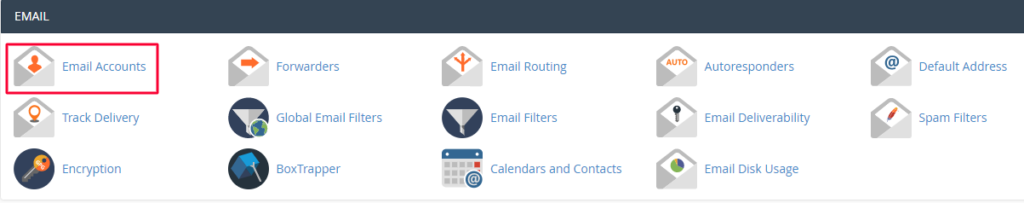
Then you need to click on the right blue button +Create.
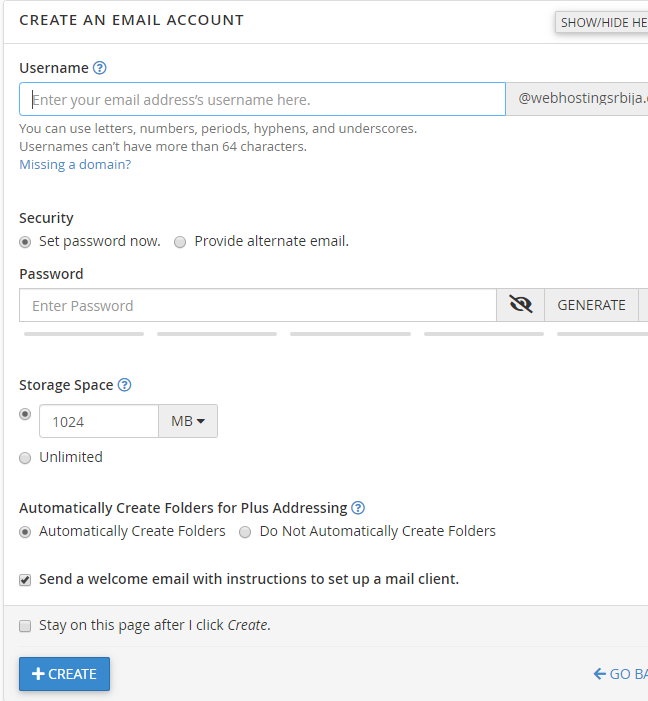
In the first field that is Username there you enter what you want your email address to be. Such as office@yourdomain or contact@yourdomain means something before the character @ .
Remember to enter the shortest and most logical name without spaces and similar characters.
After you have entered the next step is to set a Password for that email address. And you enter that in the field Password. If you want a very secure password, then click on GENERATE on the right and an adequate and secure password will appear, save it somewhere.
In this field, avoid passwords consisting only of words and numbers (examples of bad passwords: planinazlatibor, marko1996, 15051989marko ... ).
The next option that stands is Storage Space, here I would advise you to leave it as it is and not make any changes. This field means the maximum MB available to the email address.
Now it remains to click the button +CREATE. This completes and created the email address.
How to access the email address, see the instructions how to access email address.

