Connect the email address to your link domain
Before you start, it is necessary to have a correctly configured domain with an email. You can determine this by using webmail, every provider provides such an option. If email works correctly there, test sending and receiving email, then you can continue with this guide.
Set up your iPhone with your email address
Adding an email account to your iPhone is easy and can be done through your device's settings. Here are the steps to follow:
- Open Settings on your iPhone.
- Select an option Passwords and accounts.
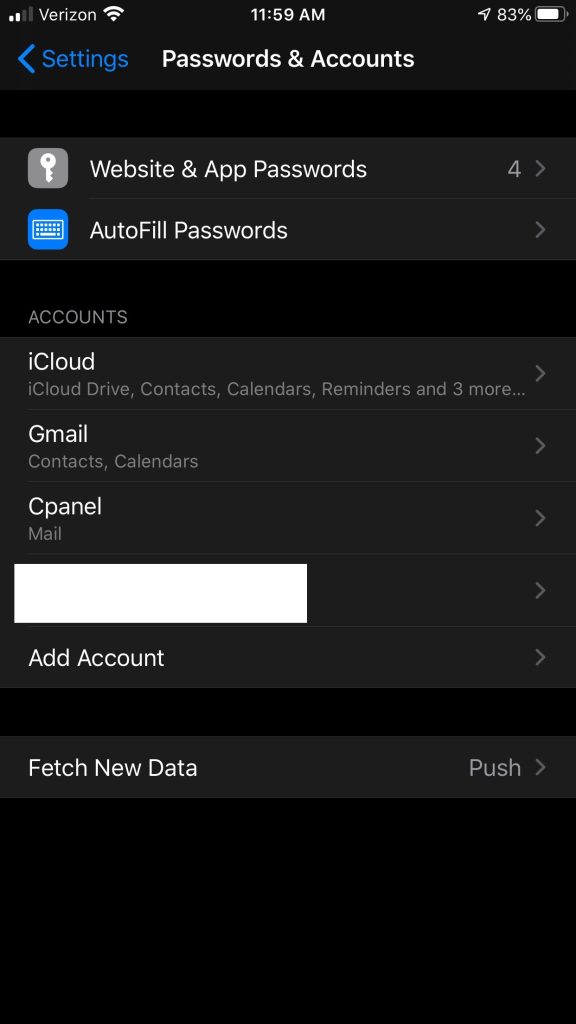
- Click on Add account and select Add Mail account.
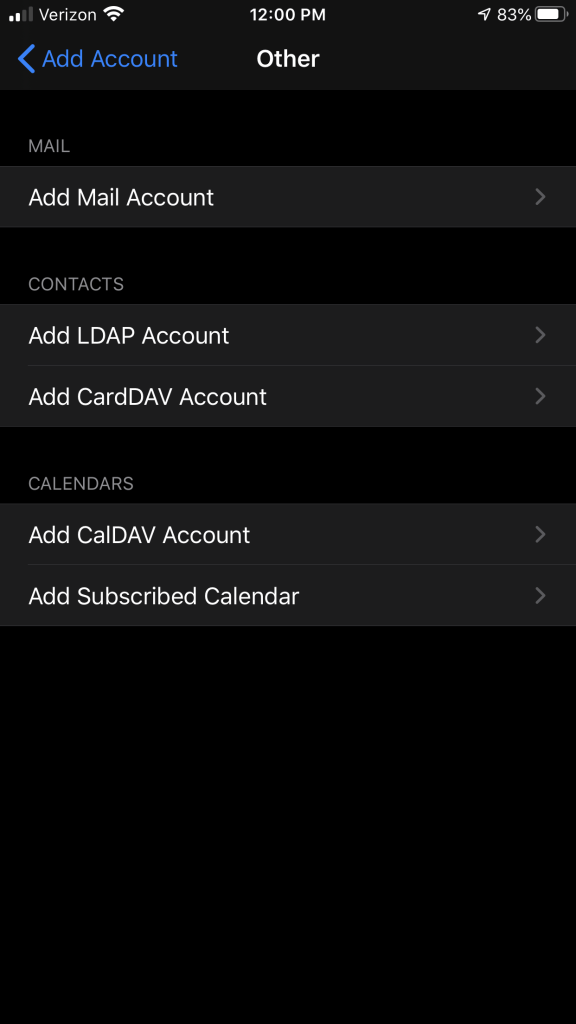
Now you set as in the description and example from the image below where you change with your data.
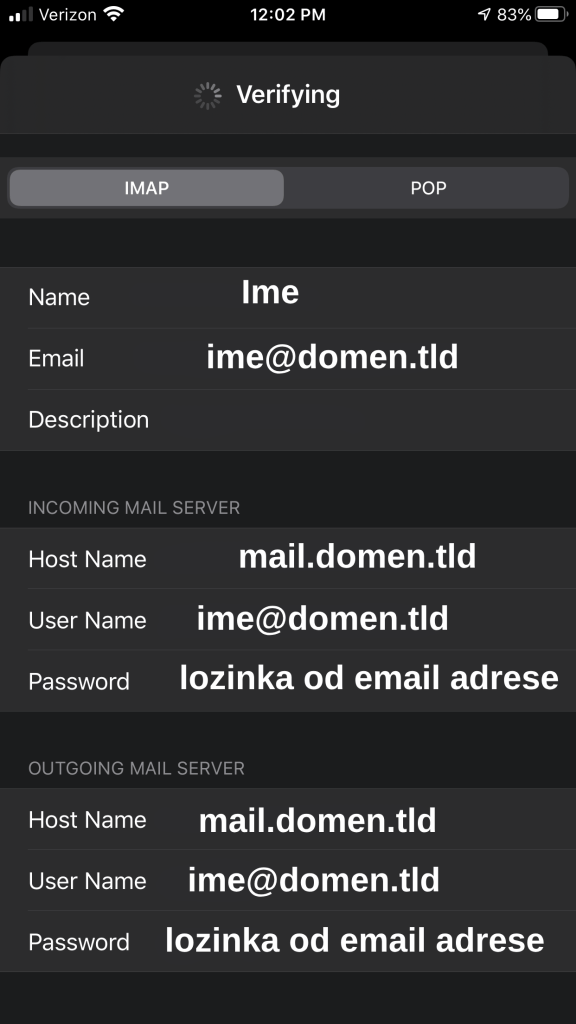
- Please enter the following information:
- Name: The name you want to display.
- Email: Your complete e-mail address.
- Password: Password of your e-mail account.
- Description: Brief account description (eg Business e-mail).
- After entering, click Next and enter the data for the incoming and outgoing server:
- Incoming server: mail.yourdomain.tld
- Username: Your email address.
- Password: Your email password.
- Repeat the same steps for the outgoing server.
- After entering all the information, click on Save and your email account will be linked to iPhone.

