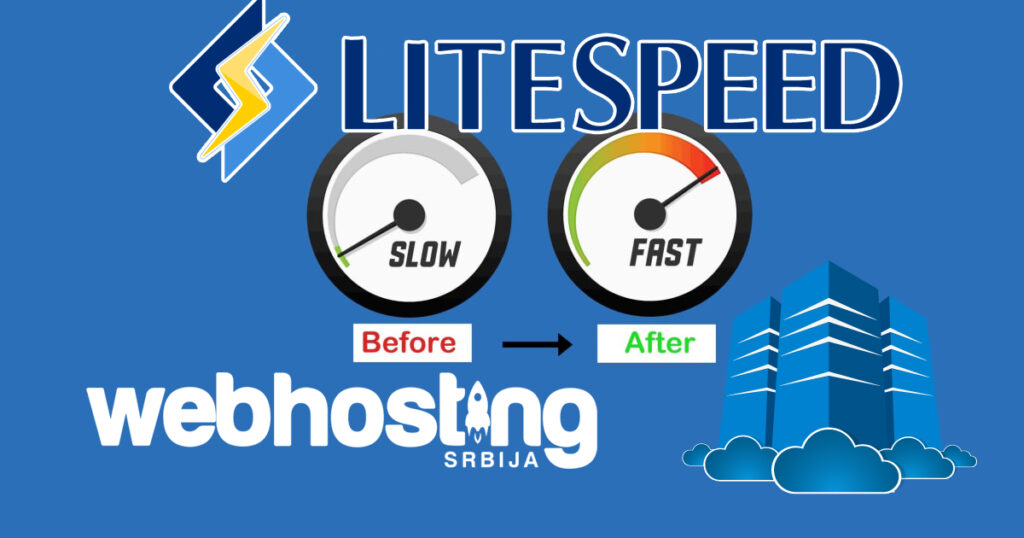IPS plaćanje
Ove godine su sve banke uvele IPS plaćanje. To je plaćanje pomoću QR koda. Ukoliko imate mobilnu aplikaciju vaše banke onda sigurno imate i IPS plaćanje pomoću QR koda. Neke banke su to istakle odmah na početku neke su istakle kroz neke opcije ali svakako svaka mobilna aplikacija od vaše banke je ima. Možda ste […]