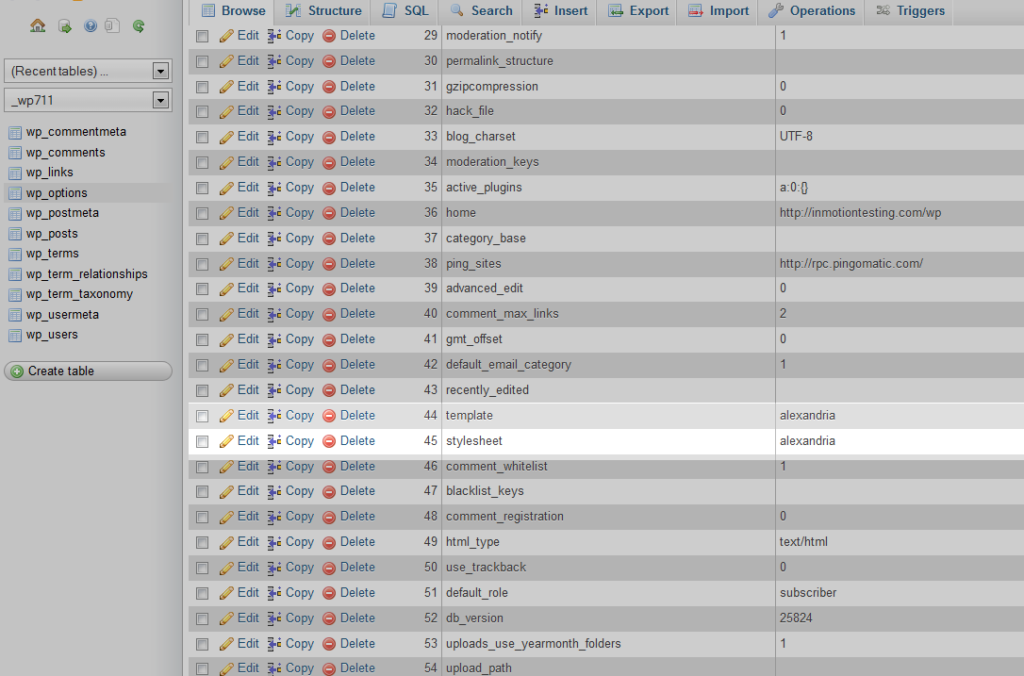You can activate SSH by logging in to client panel (Instructions for accessing the client panel).
After logging in, click the Edit button next to your hosting account where you want to activate SSH.
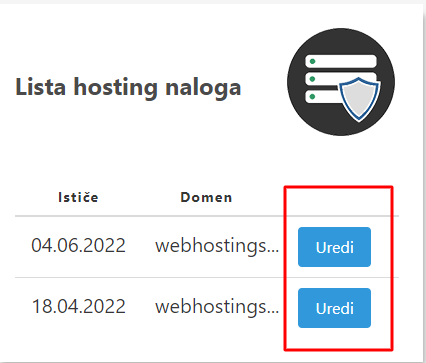
If you have more than one hosting account and the one you want to activate is not on the first page, you will see a link to view all hosting accounts immediately below and then click on change there.
Now in all options you will have the option to SSH.
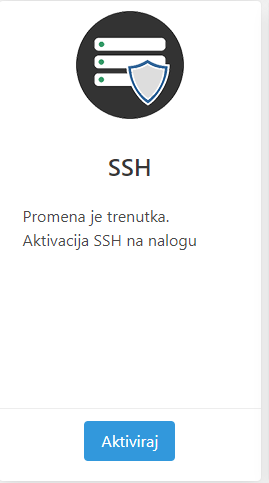
Click Activate and you have activated SSH on the hosting. (Note that clicking again will deactivate SSH, so it only clicks once).