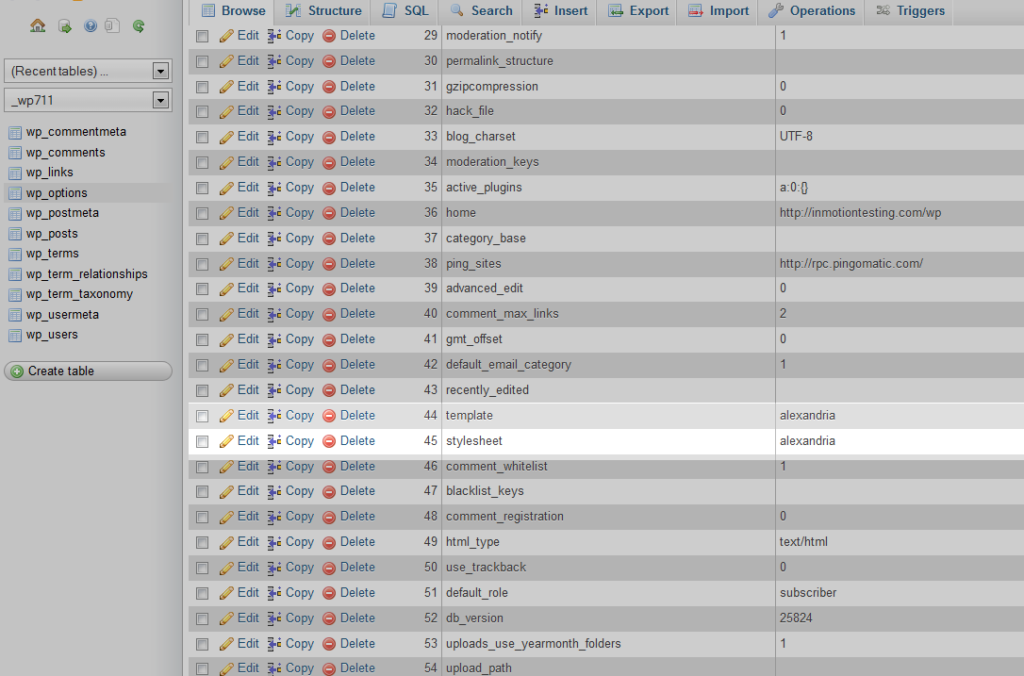Thank you for using this guide, you are significantly helping support work better and faster and helping customers who need help for which there is no guide.
Note: If this seems complicated to you, the advice is not to change the domain. Support cannot help with domain change and site and account issues.
Preparing hosting and domain for change
First of all, you need to direct the new domain to hosting by changing the nameserver. If you bought the domain from us, you can see it THIS instruction.
If the domain you want to set as the main domain has been added to cPanel if subdomain/addon/aliases you must first delete it from there before it can be set as the main domain.
There are two scenarios:
- You have a site on your current main domain and you want it to stay on the new domain as well. For such a thing, read the instructions for domain change on the site, and then follow the instructions for changing the domain.
- You have a site on your current main domain and you want to keep it on that same domain, but you still want to change your main domain.
2.1. Enter cPanel and in the File Manager, create a new folder with the name of the current main domain.
2.2. Click on Settings in the upper right corner and check show all hidden files and folders.
2.3. Go to public_html and click on select all(only files and folders from the site) and then on Move and in the popup window, enter the folder you created a little while ago as we mentioned in 2.1.
2.4. now follow the instructions to change the domain a after Therefore, follow point 2.5.
2.5. Add the old main domain as Addon domain and Root directory to be the folder you created from point 2.1.
Change main domain
The first thing you need to do is log in to the client panel.
Help with accessing the client panel can be found at this instruction.
After accessing the client panel click HERE.
You will see a list of all hosting accounts you have with us and their main domains. Click on the main domain you want to change. And then to the option to change the main domain.
Then a field to change the main domain will appear to you as in the image below.
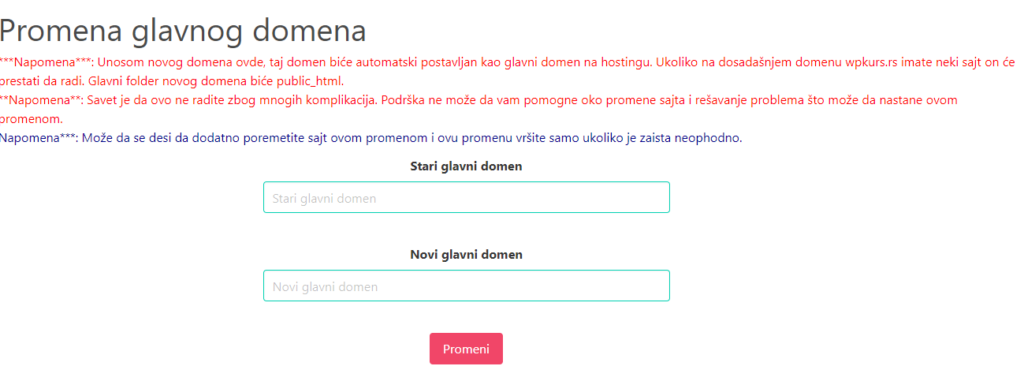
In the first field, enter the current main domain without www and without http means a clean domain. And in the second field, enter the new domain you want to set as the main one, also without www and without http.
When you click change it will be changed.
Not changed
One of the most common reasons why it has not been changed is that the new domain has already been added to cpanel as a subdomain/addon/aliases and thus it is not possible to duplicate the domain in cPanel and it has not been added. You need to delete the new domain from cPanel in order to set it as the main domain.
If it still hasn't been changed and hasn't been added to cPanel as an addon/aliases/subdomain, contact support for help.