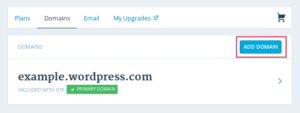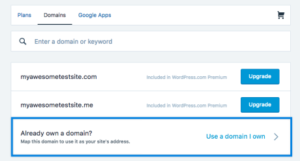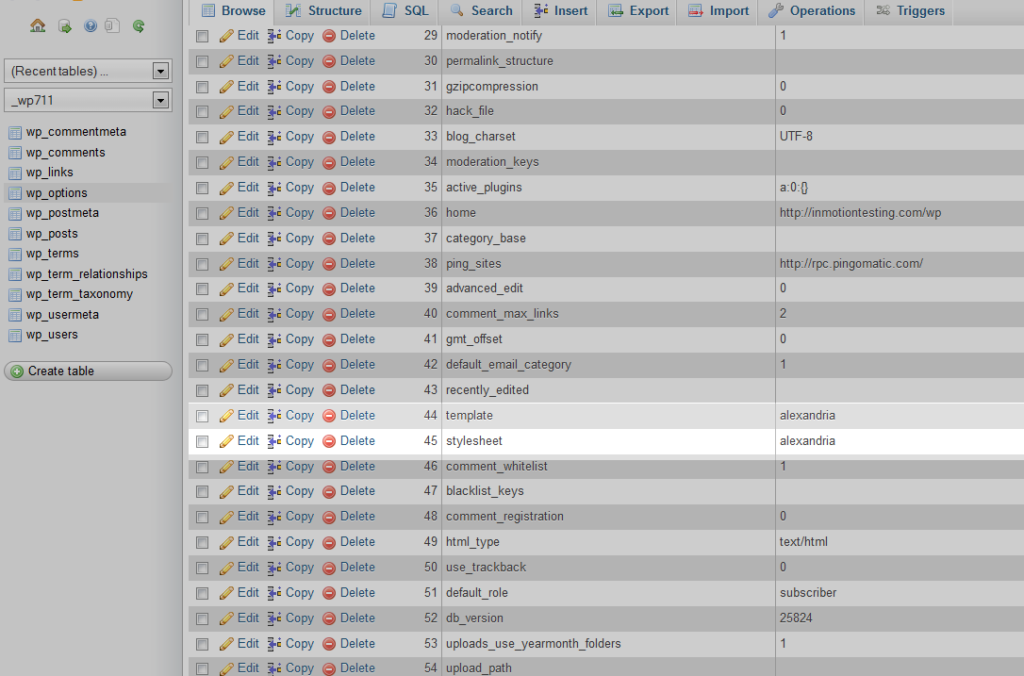The procedure for connecting your domain to a wordpress.com blog.
The procedure is very simple, like any other connection of hosting with a domain, because wordpress.com is exactly that hosting with a limited number of plugins and themes.
First of all, you need to know that in order to connect a wordpress.com blog to your domain, you need to have a paid $90 plan that allows it. Also know that the wordpress package with us costs 2000 dinars per year, where you have no restrictions on which and how many plugins you will use and which themes you will use. You can also transfer your blog from wordpress.com to our hosting very easily with the help of a few clicks.
If you still decided that you want to connect only the domain to the wordpress.com blog, follow the instructions.
Log in to wordpress.com and then go to Domain side.
Select your site and then click on Add Domain
after that click "Use a domain i own"
Then in the next step you need to click below on the small link in the text "manually connect it".
Enter the domain you want to associate with your blog and click the Add button.
At that point you must pay $90 if you have not already done so. With this you have completed everything required on wordpress.com.
Now you need to change the nameservers where you bought the domain. If it is with us, you can change the nameservers on this site by clicking the Login button in the upper right corner.
The nameservers you need to set up are:
ns1.wordpress.com
ns2.wordpress.com
ns3.wordpress.com
After you save the changes, you need to wait between 2 hours and 48 hours for everything to connect nicely. At that point there is nothing you can do to speed up the process, you just have to wait those two days and that's all.